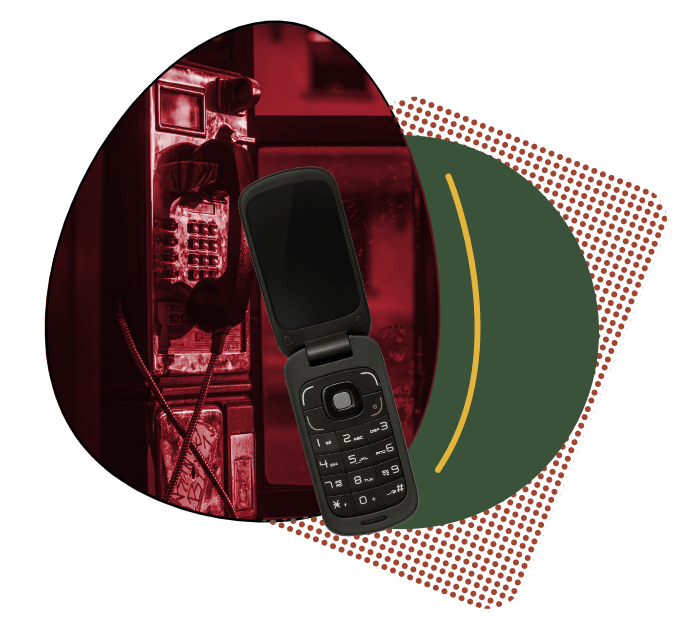iPhone Ringtone Instructions
Click here to download a zip(compressed) file of the ringtone. Double click the file to uncompress it on your computer.
In iTunes, go to File > Add to Library, select the .m4r file you just uncompressed.
Make sure your iPhone is connected and ready for sync.
In iTunes, Select “Tones” on top menu, then select “Sync Tones” and choose the tone you just uploaded.
Click on the “Sync” button at lower right to transfer the downloadable ringtone to your iPhone.
Go to your iPhones setting > Sounds > Ringtone, you will see “BAAM_RT” then select it.
Android Ringtone Instructions
Click here to download a zip(compressed) file of the ringtone. Double click the file to uncompress it on your computer.
Plug in your phone via USB cable to your computer and open your phone’s folders.
Create a new folder called ringtones.
Locate and copy our file to this new folder.
Unplug the phone from the USB, then go to your Settings area and go to Sound & Display, then Phone Ringtone.
- Locate the new antique mall ringtone you just uploaded.